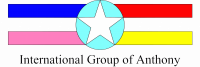Trove Updated Commands of 14 November 2017
Club Commands
| Command Description | Command Syntax | Notes |
| Accept a club Invite. | /club acceptinvite <club name> | Must have an open club slot. |
| Add permissions to a rank in your club. | /club addrankpermissions <clubname> <rankname> <permission1> <permission2> … | Must have EditPermissions permission. This can also be done in the club window. |
| Block a player from entering your club. | /club block <clubname> <playername> | Must have Blocklist permission. |
| Clear permissions from a rank in a club | /club clearrankpermissions <clubname> <rank name> | Must have EditPermissions permission. This can also be done in the club window. |
| Demote a player in a club | /club demote <player name> <clubname> | Must have Demote permission. Players cannot be demoted below Member. This can also be done in the club window. |
| Disband a Club | /club disband <clubname> | Must be club president. |
| Displays a Club’s Portal Opt-Out Status | /club getportalsoptout | Must have AccessControl permission. Only works in club world. |
| Lists the permissions of a rank in your club. | /club getrankpermissions <clubname> <rankname> | This can also be viewed in the club window. |
| Get information on whether or not a zone is damageable | /club getzonedamageable | Only works in club worlds. |
| Invite a player to your club. | /club invite <playername> <clubname> | Must have Invite permission. This can also be done in the club window. |
| Kick a player from your club. | /club kick <playername> <clubname> | Must have Kick permission, this kicks the player out of the club itself, not the club world. This can also be done in the club window. |
| Leave your club. | /club leave <clubname> | This can also be done in the club window. |
| List the clubs you are a member of. | /club list | This can also be viewed in the club window. |
| Lists the logs of your club. | /club log <clubname> | This can also be viewed in the club window. |
| Sets your primary club. | /club makeprimary <clubname> | If the Club Name is left blank this will just remove your Primary Club Affiliation. This can also be done in the club window. |
| Prints the name of the club you are in | /club name | Only works in club worlds. |
| Promotes a player within your club one rank. | /club promote <playername> <clubname> | Must have Promote permission. Players cannot be promoted to or above the promoting player’s rank. This can also be done in the club window. |
| Opts the Club into showing up in the Club HQ in the Hub | /club portalsoptin | Must have AccessControl permission. Only works in club world. |
| Opts the Club out of showing up in the Club HQ in the Hub | /club portalsoptout | Must have AccessControl permission. Only works in club world. |
| Removes one or more permissions from a rank in a club. | /club removerankpermissions <clubname> <rankname> <permission1> <permission2> … | Must have EditPermissions permission. This can also be done in the club window. |
| Sets a player’s rank. | /club setrank <playername> <clubname> <rankname> | Must have Promote or Demote permission. Players cannot be promoted to or above the promoting player’s rank. This can also be done in the club window. |
| Sets a biome to be damageable or not. | /club setzonedamagable <0 or 1> | Must have AccessControl permission. |
| Unblocks a player from joining your club’s world. | /club unblock <clubname> <playername> | Must have Blocklist permission. |
| Changes the world name. | /renameworld <new name> | Changes the name of the clubworld you are currently in. Use quotes to use multiple worlds. |
| Forces a PVP match to start with less players, but doesn’t provide XP | /testarena | Only usable when queuing from a Club. |
| Restricts clubmembers from modifying a zone. | /zonerestrict <basic/modify/expert/nobody> | Must have AccessControl permission. |
General commands
| Command Description | Command Syntax | Notes |
| Lists players in the same chat as you. | /chatlist <chatname> | |
| Lists the Chat Channels you are in | /channellist /mychannels |
These commands both do the same thing |
| Clears the cornerstone in the designated slot | /clearcornerstone <slot number> | Uses array numbering, slot 0 is cornerstone 1. This can also be done in the Cornerstone UI. |
| Adds FPS, Latency, and Location information to the UI. | /debugtext | |
| Adds the specified player as your friend. | /friend <username> | |
| Lists your friends | /friendlist | |
| Displays how much time you have earned towards your next battle box. | /getbattleboxinfo | |
| Provides the world ID of the world you are in. | /getworldid | |
| Lists the amount of XP you have | /getxp OR /xp | |
| Puts the player on your ignore list. | /ignore <username> | |
| Joins the specified Chat Channel | /join <channel name> | |
| Invites the player to join you. | /joinme <username> | |
| Joins the specified world. | /joinworld <id> | If a club is deleted and a new club is made with the same name you will need to use the world ID to join the new club. |
| Kicks the player from your world | /kick <username> | In club worlds: Only usable by players with kick privileges who are above the rank of the player being kicked.
In Shadow Tower: Only usable by the player who opened the shadow tower. |
| Leaves the specified Chat Channel | /leave <channel> | |
| Prints your current location. | /loc | |
| Shows where your mastery is coming from. | /mastery | |
| Closes Trove. | /quit | |
| Displays the region of the server you are connected to. | /region | |
| Kills your character and causes them to respawn without losing Magic Find. | /respawn | |
| Toggles the display of your equipped face mask. | /showface | |
| Toggles the display of your equipped hat. | /showhat | |
| Shows your characters statistics. | /stats | |
| Opens the Trove Store. | /store | |
| Places your character into the tutorial. | /tutorial | |
| Opens the Welcome Screen | /welcome | |
| Provides a list of players in the same zone as you. | /who |
Emotes
| Command Description | Command Syntax | Notes |
| Makes your character cry. | /cry | |
| Makes your character dance. | /dance | |
| Makes your character strike an epic pose. | /epicpose | |
| Makes your character laugh. | /laugh | |
| Makes your character strike a pose. | /pose | |
| Makes your character laugh. | /shrug | |
| Makes your character sit. | /sit | |
| Makes your character sleep. | /sleep
/zzz |
These commands both do the same thing |
| Makes your character wave. | /wave |
Video and Graphic Commands
| Command Description | Command Syntax | Notes |
| Changes your Render Distance | /drawdistance <number> | Can be set between 32 and 210, the default is 128. Lower to increase performance. |
| Toggles Special Effects on or off | /fxenable <1|0> | Disabling FX can improve performance. |
| Chanes your Level of Detail Distance | /loddistance <number> | Can be set between 15 and 96, the default is 60. Lower to increase performance. |
| Toggles Multisample Anti-Aliasing on or off. | /msaa <1|0> | |
| Toggles Bloom Effects on or off. | /postbloom <1|0> | Disabling Bloom can slightly improve performance. |
| Toggles Depth of Field Effects on or off. | /postdof <1|0> | Disabling Depth of Field Effects can improve performance. |
| Toggles Edge Effects on or off. | /postedge <1|0> | This command does not work on all objects. |
| Toggles Fast Approximate Anti-Aliasing on or off. | /postfxaa <1|0> | |
| Toggles Lens Flare Effects on or off. | /postlensflare <1|0> | Disabling Bloom can slightly improve performance. |
| Toggles R.E.T.R.O.M.O.D.E. on or off. | /retromode | Sets supersampling to 25% and puts a filter over the game. Can slightly improve performance. |
| Toggles Shader Effects on of off. | /shadercomplexity <1|0> | Disabling Shader Effects can make it more difficult to see in dark areas. |
| Enables/Disables/Enhances Super Sampling | /supersample <integer> | Default is 1 which renders normally. 0 Sets the rendering strength to 50% which can cause performance improvements. Numbers above 1 increase processing power required to run the game. |
| Toggles Vertical Sync on or off. | /vsync <1|0> | This can be enabled to help prevent screen tearing. |
Audio Commands
| Command Description | Command Syntax | Notes |
| Sets the game effects SFX volume. | /gamevolume <number> | Can be set between 0 and 100. Can also be changed in the Audio Settings. |
| Sets all volumes in the game. | /mastervolume < number > | Can be set between 0 and 100, the default is 100. Can also be changed in the Audio Settings. |
| Sets the music volume. | /musicvolume <number> | Can be set between 0 and 100. Can also be changed in the Audio Settings. |